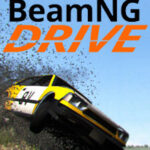Popular Now
Toca Boca is more than just a game—it’s a world of creativity, imagination, and endless fun. Loved by children and trusted by parents, the Toca Boca universe empowers young minds to experiment, learn, and build their own stories without rules or scores. But for those new to the platform, questions remain: how to play? how to unlock new features? how to ensure safe digital play? In this guide, we’ll walk through everything you need to know.
What is Toca Boca?
Toca Boca is a Swedish app development studio that creates digital toys and games for children. Their flagship series, such as Toca Life World, offers interactive environments where kids can play freely.
Instead of structured gameplay, Toca Boca focuses on open-ended experiences. Kids can dress characters, build homes, explore cities, and more—all in a vibrant, animated world without competition or pressure.

How to Get Started with Toca Boca
Getting started with Toca Boca is simple, but understanding the platform ensures a smooth start. You can download the app from the App Store or Google Play and start playing instantly.
To begin:
-
Download "Toca Life World"
-
Install the app and open it
-
Create or choose a character
-
Begin exploring the starter town
It’s completely intuitive, but knowing how to navigate the interface will make the first steps much easier.
How to Create and Customize Characters
In Toca Boca, creating a character is the first big step to entering the world. The Character Creator lets you design a person from scratch, choosing from hundreds of hairstyles, clothing items, accessories, and facial features.
Use bold colors, mix themes, and give your characters personalities. The more unique they are, the more fun it is to tell stories with them.
For users who want more options, premium packs unlock exclusive items. If you’re wondering how to access them, just head to the in-app shop.
How to Explore the World of Toca Life
The heart of Toca Boca lies in its sprawling world. From bustling cities to quiet forests, there are dozens of locations to explore.
You start with a few unlocked locations. If you’re wondering how to get more, visit the in-game store and purchase new ones individually or through bundles.
Popular locations include:
-
Bop City – The central hub
-
Vacation Island – Beach fun
-
Downtown Loft – Urban adventures
How to Record and Share Stories
Storytelling is a key part of the Toca Boca experience. The app allows you to record voiceovers and screen actions to share stories with friends or family.
Recording tips:
-
Plan your scenes
-
Use consistent characters and give them voices
-
Add sound effects and music for extra fun
How to record:
-
Tap the record button in the corner
-
Act out the scene
-
Stop the recording and save
How to Unlock New Content and Gifts
Each week, Toca Boca gives out free in-game gifts like items, characters, or accessories. But you need to know how to claim them.
To unlock gifts:
-
Visit the gift area in the post office
-
Tap the glowing gift box
-
Drag the item to your inventory
These free gifts often align with seasonal themes or special events.

How to Use the Home Designer Tool
The Home Designer is one of the most exciting tools in Toca Boca. It lets players build and decorate homes with furniture, wallpaper, and themes.
Features include:
-
Custom floor plans
-
Furniture sets
-
Room themes
If you’re wondering how to unlock premium items, consider a subscription or one-time pack purchase.
How to Keep Kids Safe While Playing
One of the reasons Toca Boca is beloved by parents is its commitment to safety. There are no ads or third-party links, and no in-game chatting.
Tips for parents:
-
Enable parental controls
-
Limit screen time with timers
-
Discuss online safety
Want to know how to monitor app usage? Use tools like Screen Time on iOS or Digital Wellbeing on Android.
How to Use Toca Boca for Learning and Education
While it's primarily for fun, Toca Boca also offers incredible educational value. It encourages problem-solving, creativity, and emotional expression.
Educational ideas:
-
Tell a historical story using modern characters
-
Teach budgeting with grocery roleplay
-
Explore urban design with city layouts
Educators often use the game to engage kids in storytelling exercises or social role-play.
How to Troubleshoot Common Issues
Every app has glitches. Whether it’s loading problems or crashes, here’s how to solve the most common Toca Boca issues:
Basic fixes:
-
Restart the device
-
Update the app
-
Check internet connection
-
Reinstall the app if needed
If a purchased pack doesn’t appear, restore purchases via settings or contact Toca Boca’s support team.
How to Access Toca Boca on Different Devices
You can play Toca Boca on various devices, including iPhones, iPads, and Android smartphones or tablets. There's even limited availability on select Amazon Fire devices.
If you’re wondering how to sync content across devices, make sure to:
-
Use the same Apple ID or Google account
-
Enable cloud sync when available
-
Restore purchases manually if needed
Note that progress may not transfer automatically unless the device backup is restored.