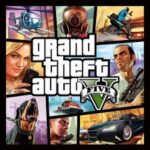Popular Now
Welcome to the ultimate Gacha Club guide! This article dives into how to master every aspect of the popular Gacha Club game, from character creation to mini-games, storytelling, and beyond. Whether you're a newcomer or an experienced player, this comprehensive guide with 10 structured sections will help you unlock the full potential of this creative playground. Enjoy the journey!
1. Getting Started: What is Gacha Club?
Gacha Club is a free-to-play RPG and dress-up game developed by Lunime. It combines character customization, battles, and storytelling features. Understanding the game's structure is your first step toward learning how to get the most out of it.
Game Modes Overview
Gacha Club offers two primary modes: Club Mode and Studio Mode. Club Mode is focused on battles and mini-games, while Studio Mode allows players to create scenes and tell stories using the characters they’ve customized.
Why It’s Fun
From creating unique characters to writing your own scripts, the game encourages players to explore their creative side. With built-in tools and an intuitive interface, it's easy to pick up even if you’re a complete beginner.
2. How to Install and Set Up Gacha Club
Before you can dive into the world of Gacha Club, you need to install it properly. Here's how to do that quickly and securely.
Platform Compatibility
Gacha Club is available on Android, iOS, and Windows PC. Android users can find it on the Google Play Store, iOS users on the App Store, and PC users can download it via an official installer from Lunime or safe third-party platforms.
Basic Setup Steps
-
Search for “Gacha Club” in your platform’s app store.
-
Click install and wait for it to download.
-
Open the game and grant necessary permissions.
-
Customize your player name and begin with the tutorial.
3. How to Create Characters in Gacha Club
Creating characters is at the heart of Gacha Club. You can design up to 100 unique characters in the game.
Starting Your First Character
From hair and eye color to accessories and outfits, Gacha Club provides endless options. Use the preset templates or start from scratch.
Tips for Character Design
-
Focus on symmetry and color coordination.
-
Explore different outfits using the "Clothes" tab.
-
Customize facial expressions to fit your storylines.

4. How to Use Studio Mode for Storytelling
Studio Mode is where your characters come to life. This mode lets you create scenes with dialogues, backgrounds, and special effects.
Creating a Scene
Choose a background, position your characters, add speech bubbles, and adjust poses. You can save your scenes and use them to build entire stories.
Best Practices
-
Plan your story in advance.
-
Keep your characters consistent.
-
Use props and effects for enhanced storytelling.
5. How to Battle in Gacha Club
Battle Mode offers RPG-like gameplay with teams and stats. Here’s how to engage in combat and build a strong team.
Team Setup
Form a team of up to 7 units. Balance is key—use attackers, defenders, and healers for best results.
Battle Strategy
-
Pay attention to elemental affinities.
-
Upgrade your characters regularly.
-
Use auto-battle for farming resources.
6. How to Collect Units and Pets
One of the most exciting parts of Gacha Club is collecting new characters and pets that support you in battle.
Unit Collection Tips
You can summon characters using gems earned through battles and mini-games. Each summon gives you a random character, so it's similar to a lottery.
Pet Utility
Pets offer passive boosts in combat. They can also be collected through the gacha system. Choose pets that complement your team strategy.
7. How to Farm Gems and Currency Efficiently
Currency is essential in Gacha Club. Gems and gold allow you to summon characters, buy outfits, and upgrade stats.
Daily Farming Methods
-
Complete daily and weekly missions.
-
Play mini-games like "Lemo & Yuni Dance" or "Usagi vs Neko."
-
Log in daily for rewards.
How to Spend Wisely
Focus on summoning only when events are live. Save gems for characters you really want and avoid impulse spending.
8. How to Customize Props and Backgrounds
Gacha Club’s customization extends beyond characters. You can edit backgrounds, props, and even effects in Studio Mode.
Custom Background Options
Choose from dozens of built-in backdrops or upload your own via PC versions. Adjust lighting, filters, and character positioning for best results.
Adding Props
Props like swords, pets, vehicles, and furniture can enhance your scene. Layering options let you place objects behind or in front of characters.
9. How to Export and Share Your Creations
Once you've created scenes or characters, you may want to share them online. Here's how to do that easily.
Export Options
Use the screenshot function built into the game or take manual screenshots. You can also export character codes to share creations with friends.
Sharing Platforms
Popular platforms include:
-
TikTok
-
YouTube
-
Instagram
-
Gacha community forums
Always credit original creators if you use community assets or inspiration.
10. Advanced Tips and Tricks for Gacha Club Pros
If you’ve mastered the basics, try some advanced techniques to level up your experience.
Advanced Character Design
-
Use layer effects to simulate motion.
-
Combine different outfit pieces for hybrid styles.
-
Try editing characters outside the game for next-level visuals.

Modding and Custom Assets
While modding is unofficial, many users create mods to enhance visuals or add new items. Always be cautious with third-party content—only download from trusted sources.